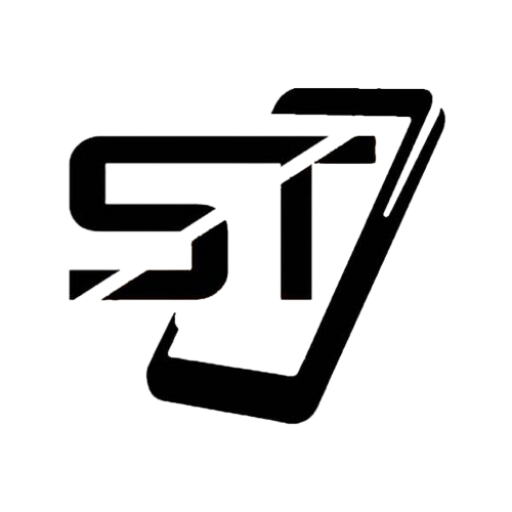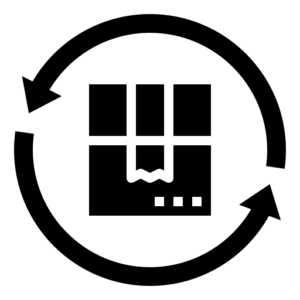*Prices Exclusive of V.A.T and subject to change without notice*
Galaxy Tab S9 Ultra
Galaxy Tab S9 Ultra
Key Specifications
14.6″ Dynamic AMOLED 2X
120Hz LCD Display
IP 68 Water/Dust resistance
Snapdragon® 8 Gen 2
Rear Camera – 13.0 MP
Front Camera – 12.0 MP
Comes with in-box S Pen
11,200 mAh mAh battery life
Wi Fi 6E Connectivity
Original price was: KSh152,000.00.KSh150,000.00Current price is: KSh150,000.00.
Out of stock
Galaxy Tab S9 Ultra
The Galaxy Tab S9 Ultra Stands up to water and dust and offers numerous features such as a battery with boosts to share, Big screens for big experiences, A pen for your thoughts and many more features
Stands up to water and dust
As one of the only IP68 water and dust resistant tablets on the market, Tab S9 Series confidently goes where most simply can’t.2 For extra peace of mind, Armor Aluminum protects against the bumps along the way.
A pen for your thoughts
S Pen comes included with enhanced sensitivity, new IP68 durability rating and an optimized experience for Goodnotes.14 Write, draw and capture ideas with a pen-to-paper feel.
Galaxy Connected Experience
Use your Tab to click, type, copy and paste on your smartphone or PC.11 You can also answer phone calls and texts directly on your tablet,12 or connect your PC as a second screen.
Big screens. Big experiences
All Galaxy Tab S9 Series devices now feature Dynamic AMOLED 2X screens. Get lost in games and shows with intense colors, contrast and super smooth refresh rates up to 120Hz. Plus, Dolby Atmos surround sound from quad speakers tuned by AKG.
Outdoor viewing with Vision Booster
Get an ultra-amazing viewing experience from anywhere. Vision Booster automatically adjusts brightness and contrast so you see every vibrant detail — even in sunlight.
A battery with boosts to share
This long-lasting battery has plenty of power to share with your other compatible Galaxy devices. And when you do finally need to recharge your Tablet, do it quickly and keep going with Super Fast Charging.
Store what you love
Whether you’re working with videos, photos or large creative projects, let your creativity stretch with up to 1TB of internal storage.16 Add up to 1TB of external storage with a slot for a microSD card.
Get lost in games and shows
Immerse yourself in the ultimate streaming and gaming tablet. Rich audio, a vibrant display and super smooth 120Hz refresh rate make every experience ultra-amazing, whether you’re home or on the roam.
Streamline creativity and multitasking
Painting on your tablet just got easier with the newly-added Simple Mode on Clip Studio Paint. Elevate multitasking with your smartphone by using Multi Control that allows you to drag and drop images between the devices, or instantly transfer files from your smartphone and continue editing on your tablet.
Note taking just got more noteworthy
Amp up your productivity with S Pen’s enhanced note-taking functions. Quickly jot down novel ideas or make a quick diagram to get your point across. And with S Pen to Text, you can seamlessly turn your handwriting into text input in a wide range of apps like Google, Messages, Maps and more.