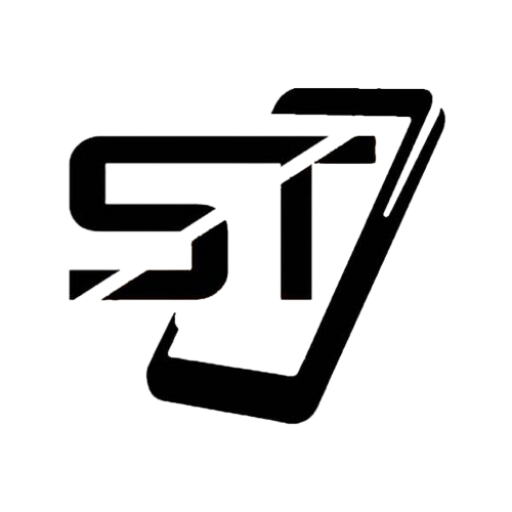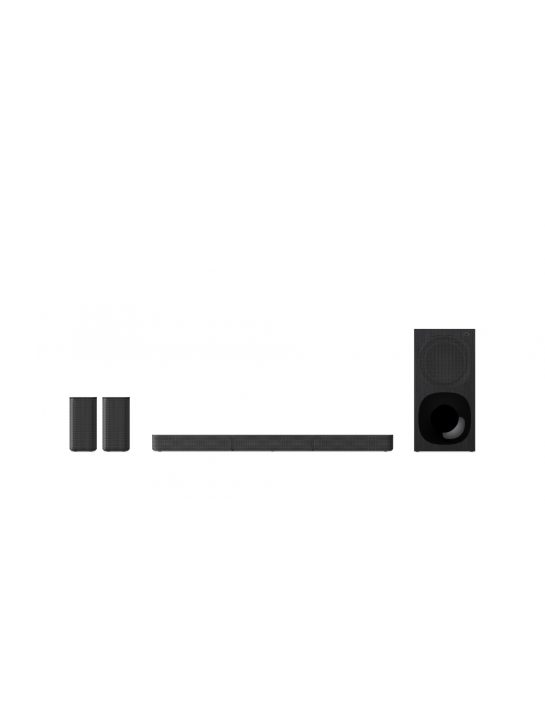*Prices Exclusive of V.A.T and subject to change without notice*
Sony HT-S20R Sound Bar
Sony HT-S20R Sound Bar
Key Specifications
Experience 5.1ch real surround sound
400W total power output
Dolby® Digital technology
Set up in seconds
Choose the perfect setting
Play the music you love
KSh32,000.00
Value for money
We make every purchase count.
Certified Warranty
All our products are covered.. learn more
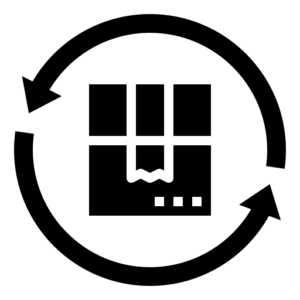
Easy Returns
Hustle free Returns & Refunds learn more
Cash on Delivery
Pay on delivery in Nairobi.
Sony HT-S20R Soundbar Highlights
Experience 5.1ch real surround sound
Give movies the soundtrack they deserve with 5.1 channels of real surround sound. Rear speakers and an external subwoofer work with a 3ch sound bar to deliver dynamic, cinematic sound.
400W total power output
A total power output of 400W helps bring every movie scene to life.
Dolby® Digital technology
Enjoy dramatic, high-quality surround sound from 5.1 separate audio channels with Dolby® Digital.
Set up in seconds
The Sony HT-S20R is almost ready to go straight out of the box. Simply plug it in, wire up your main bar speaker and rear speakers via colour-coded connections, position your wired subwoofer and rear speakers, and enjoy 5.1 channels of real surround sound. HDMI ARC lets you connect to compatible TVs with a single cable, reducing cable clutter. TV not compatible with HDMI ARC? Enjoy high quality sound for movies and more when you connect to the optical input. If HDMI ARC and the optical input aren’t an option, simply connect your TV using the analogue input.
Choose the perfect setting
A button for every sound – choose the mode that’s right for whatever you’re watching or listening to, including Auto, Standard, Cinema and Music. You can also select Night and Voice modes and use subwoofer volume control to fine tune your viewing experience.
Play the music you love
It’s not all about movies and TV – you can easily play your favorite music through your sound bar too. Use the USB port to plug and play music from a USB memory stick or use Bluetooth® connectivity to wirelessly stream music from your smartphone.
What’s In The Box
- Remote Control
- Batteries for remote commander
- Optical Cable
- AC Cord: Yes (UK Plug & EURO Plug)
- Quick Setup Guide
- Instruction Manual